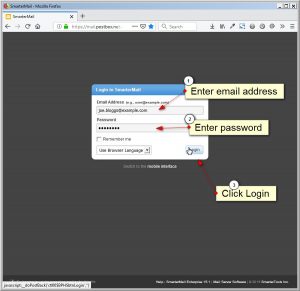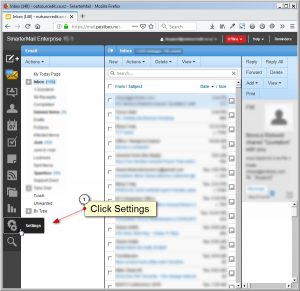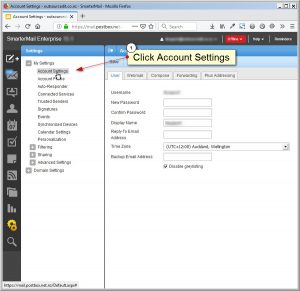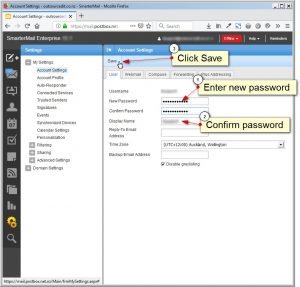The steps to change your Postbox.Net.Nz password are found below. If you don’t know your password or are having problems start a help ticket or feel free to call on 022 626 5084. The chat may also be open in the bottom right hand corner of this screen.
There is a PDF summary of these instructions here (they will automatically download when you click the link):Change-Postbox.Net.NZ-Password-In-Smarter-Mail
1. Log into the mail server ( https://mail.postbox.net.nz )
2. Open Settings
3. Click Account Settings
Step 4. Change the password and save