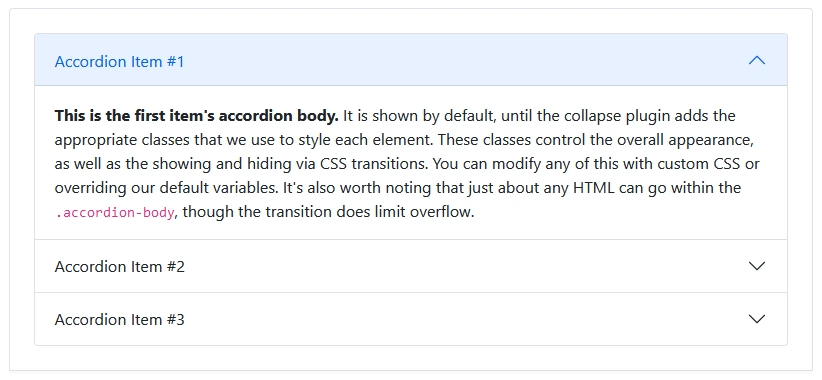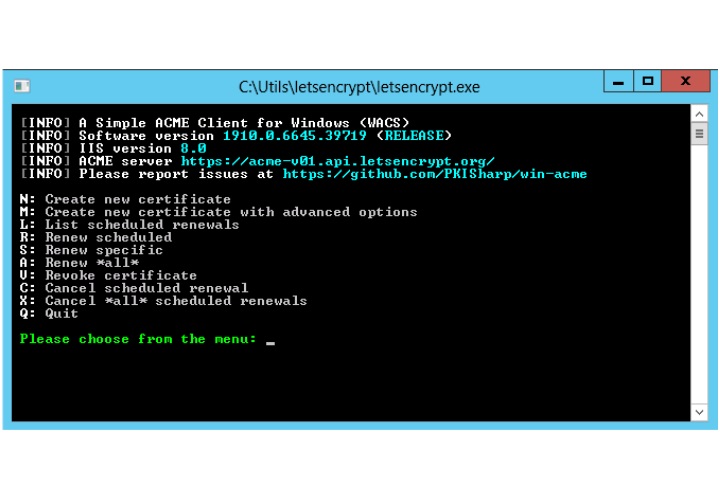Author Archives: Web Kiwi Webhosting
Microsoft is changing computer settings to force users into having a Microsoft Account by giving them no option to log into their local account, after an update. The continue setup (second oobe) is popping up on Windows 11 Pcs again. Previously you could avoid this by changing Notification settings but Microsoft is now ignoring those. […]
What is Windows 11 S Mode Microsoft have introduced windows 11 S. The S stands for secure or streamlined. What this means is Microsoft have altered the operating system so it will not allow you to install applications, except through the Microsoft Store. They have also made Microsoft Edge the only allowable web browser. S […]
By default iRedMail doesn’t send out notifications if throttling has occurred. There is no clear documentation on how to set it up. So here is what i found works : Assuming you have fail2ban loaded (which I believe iRedMail has by default): 1. Update the Jail Configuration Edit the Fail2Ban jail configuration: sudo nano /etc/fail2ban/jail.local […]
If you are trying to manually setup an autodiscover record for a mail service then the format is as follows: Record NameTypePriorityValue _autodiscover._tcp SRV 5 0 443 mailserver.example.com [RECORD] [RECORD TYPE] [priority] [weight] [port] [target] If your DNS provider doesnt have SRV records available to you – it might theoretically be possible to use a […]
Summary This how to demonstrates how to stop a Bootstrap accordion from closing all tab which leaves an empty space in your page which can cause unsightly resizing. The Problem The Bootstrap accordion allows you to display information by having a series of tabs which can be clicked to display the information under them. When […]
Summary This howto demonstrates one method for getting a button to work on both mobile and desktop ( touch and mouse click) without using jQuery. it uses vanilla JavaScript and should work on most platforms. The Problem While coding a site I wanted a button to fire an event that hid some items on the […]
If a file refuses to open in a folder (e.g. PDF) or copying it in Windows Explorer causes Explorer to crash then the issue might be file length. Symptoms: Most versions of Microsoft Windows since Windows 7 can handle a file path and name length of up to 256 characters. If a file name (including the […]