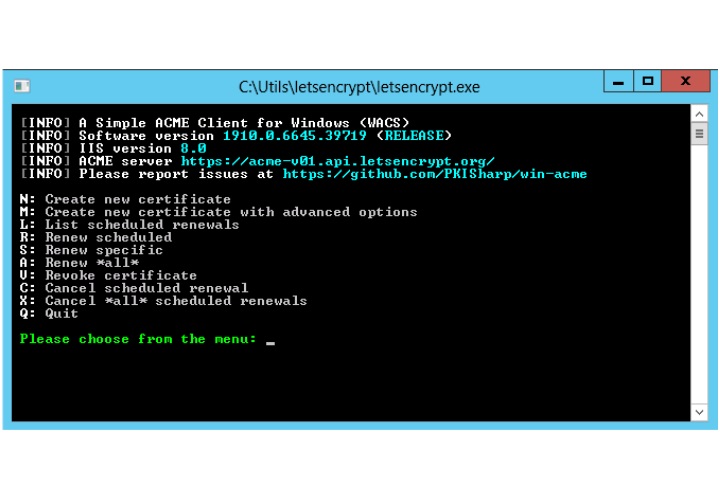Author Archives: Web Kiwi Webhosting
Three simple command lines to sort out folder and file permission and ownership issues in Linux. The reason for using two different commends for the files and folders is you don’t want executable bit set on files (unless you plan on running it) and folders don’t work well without it. To change all the directories […]
The steps to change your Postbox.Net.Nz password are found below. If you don’t know your password or are having problems start a help ticket or feel free to call on 022 626 5084. The chat may also be open in the bottom right hand corner of this screen. There is a PDF summary of these instructions […]
We have a had a complete ‘mare with Office today. 6 hours in and still trying to get it installed. Steps (reboots inbetween): Standard install – Created live.microsoft.com account, downloaded installer and started. Error 30088-16 Un-installed every version and component of Office individually, rebooted and tried again. Failed – Error 30088-16 Ran Ms clean up […]
Previously As a long time user of SmarterMail (> 6 years) I have dreaded Security Certificate change over time. Normally I used Digicert, who have a simple application to help with the process but it is still a fiddle of exporting stuff from Windows Certificate Manager, sending to them, paying money, getting a response, importing […]